About Me

- Angel-Lynn
- I'm a SAHM of a lil girl love to work in psp write tuts make scrapkits anything else just ask can leave Me a message on chat
My Licenses
Saturday, September 15, 2012
It's concept is copyrighted to Naughty Angel.
Any creation you make from my ideas are yours.
You may print out this tutorial for your own personal use,
but please do not copy it in any way to put online,
pass out or rewrite without my permission
or worse yet attempt to claim as your own.
[I'm mad about halloween]
Supplies Needed:
psp
scrapkit Zombies by BWC
tube of choice I used Deanna Davoli
plz don't use without proper license from ADI
wsl_mask229 by weescotslass
new image
600x600 pixels
selections select
all
copy and paste
into selection pp3
deselect
Add your mask to
pp3 rename mask
copy and paste
el31 resize 75%
then 85% rename
frame
using magic wand
click in the inside of
frame
selections-modify
expand 8
add new layer
under frame
copy and pate
into selection pp5
deselect rename p1
copy and paste
el9 resize 75% 3x's
rename cal
copy and paste
el2 resize 75% 3x's
rename coffin
copy and paste
el1 resize 75%
2x's rename zom1
copy and paste
el40 resize 75% 3x's
rename cat
copy and paste
el9 resize 75% 5x's
rename spider
copy and paste
el41 resize 75% 5x's
rename ghost
copy and paste
el19 resize 75% 3x's
rename zom2
copy and paste
el6 resize 75% 5x's
rename bat
copy and paste
el25 resize 75% 3x's
rename brains
copy and paste
el24 resize 75%
4x's rename ca1dup
mirror rename ca2
add tube
resize 500x500
add your copyrights
and ur name
add wording
add a new layer
arrange to bottom
flood fill white rename
bg
hide bg mask and p1
merge together
everything else
rename merge
hide for now
unhide bg
copymerge paste
into animation
leave alone for now
back in psp
hide bg unhide mask
copymerge paste
into animation
leave alone for now
back in psp
hide mask unhide merge
copymerge paste
into animation
leave alone for now
back in psp
hide bg unhide mask
copymerge paste
into animation
leave alone for now
bring up bg in animation
duplicate selected frame
6 times which will give u
7 frames
do same with mask
and merge
hightlight mask edit
select all copy
highlight bg select all
then click on first frame
paste into selected frames
repeat these steps
with merge
save and your done
*hope u enjoyed My tut hugsss*
Subscribe to:
Post Comments
(Atom)
Donations
Donations are welcome but only if you can afford it it's not mandatory is optional ty and happy creating


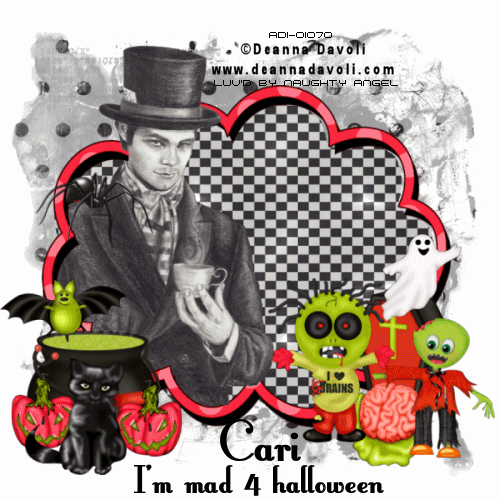





0 comments:
Post a Comment
Thanks for leaving me a comment I'll get back to you asap